MyTreeTags Fact Sheet
Overview:
● MyTreeTags™: Add labels to people in your tree to highlight personal details or clarify yourresearch status. Ready for a simple new way to highlight important family details? Now you cantag people in your family tree to indicate whether your research on them is confirmed orverified, or to record personal details, like “never married.” You can also create your owncustom tags to note that a person immigrated from Denmark, or worked as a blacksmith. Youcan even use filters as you search your tree to see everyone with the same tag.
About the Product
● Efficiently Notate Research: MyTreeTags™ provides customers with a mechanism to notatetheir research status at the level of a person within their tree. It will include tags applicable tomost family trees within Ancestry plus the creation of custom tags to match their personalfamily history process. Customers can apply tags as filters in Tree Search to drill down insearches of people in their tree.
● Easier organization: MyTreeTags™ is a simple way for you highlight important details about thepeople in your family tree, allowing you to easily organize and categorize them for yourresearch.
● Customizable:With MyTreeTags™, you can create custom tags to personalize your family historyexperience.
● Research Continuity: MyTreeTags™ allows you to easily indicate and identify the research statusof each person in your tree so you know exactly where you left off. And you can filter by tags toget started more quickly.
Release Information
● MyTreeTags™ will be in public beta on 2/27 and anyone with an account (no subscriptionnecessary) may opt-in at www.ancestry.com/BETA. Customers will find this feature through twoentry points: their Tree View page and their Ancestor Page view. For RootsTech, customers whoopt in to the public beta will have the ability to add 20 universal, predetermined tags to theirAncestor Pages as well as create their own custom tags. Applied tags can then be used as filtersin Tree Search. We are still adding functionality and the features may change day-to-day as wework to provide the best version of this tool. Please come back frequently to use the tool andleave feedback for us
New and Improved DNA Matches Fact Sheet
Overview
● New & Improved DNA Matches: Now you can easily sort, group, and view your DNA matchesany way you’d like. We’re redesigning the DNA Match experience to help you make morediscoveries, faster. Now use color coding, custom labeling, and other innovative new tools to seeyour AncestryDNA connections in the clearest light possible.
About the Product
● More control:With new tools and customizable groups, New & Improved DNA Matches givesyou control over how you group and view the matches that are the most meaningful to you.●Streamlines matches: New & Improved DNA Matches allows you to quickly identify your newestmatches or your maternal/paternal matches more easily.
● New Look: A much needed redesign brings an updated look and new features to the DNA Matchexperience.
● Updated Match List:This offers customers new ways to filter their matches, such as by close,distant, not viewed, tree status, notes and messaged. If a customer has a parent(s) tested, theycan also now see a maternal and/or paternal label next to the matches that are descended fromthat side of the family.
● Custom Groups:A much longed for feature request - there is also the ability to create customgroups that can be labeled, assigned a color and applied to any matches in a customer’s MatchList.
● Easily View Additional Tests: Customers can also easily see and switch between the Match Listsfor AncestryDNA tests they administer, collaborate or have viewer rights for.
Release Information
●The New & Improved DNA Matches experience will be in public beta on 2/27 and anyone withan AncestryDNA test may opt-in at www.ancestry.com/BETA. Customers will continue to findthis feature from the DNA Matches card on the logged-in-home-page and from the AncestryDNAmenu item in the site navigation. We are still adding functionality and the features may changeday-to-day as we work to provide the best version of this tool. Please come back frequently touse the tool and leave feedback for us.
(With thanks to Seonaid Lewis)
Chris
My next Scottish Research Online course starts March 11th 2019 - see www.pharostutors.com/details.php?coursenumber=102. Details of my genealogical research service are available at www.ScotlandsGreatestStory.co.uk. For my Scottish and Irish themed books, visit https://britishgenes.blogspot.com/p/my-books.html. Further news published daily on The GENES Blog Facebook page, and on Twitter @genesblog.
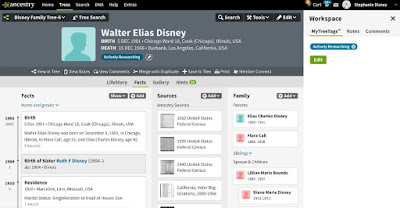

I did an experiment and it looks like Tags are not exported when you export your Ancestry tree. A person tagged as "Unverified" will lose that fact if the tree is exported (or backed up, as I do it anyway), a big problem. Use wisely.
ReplyDelete